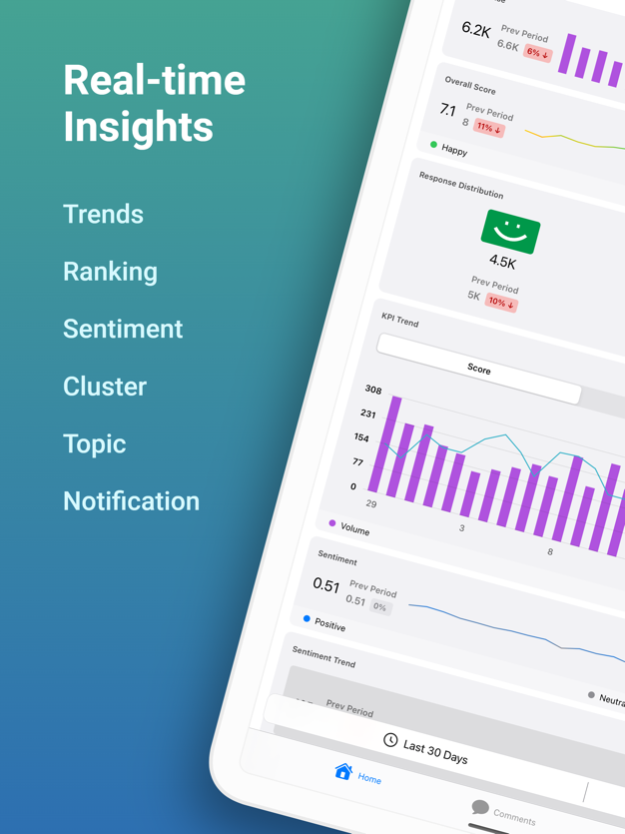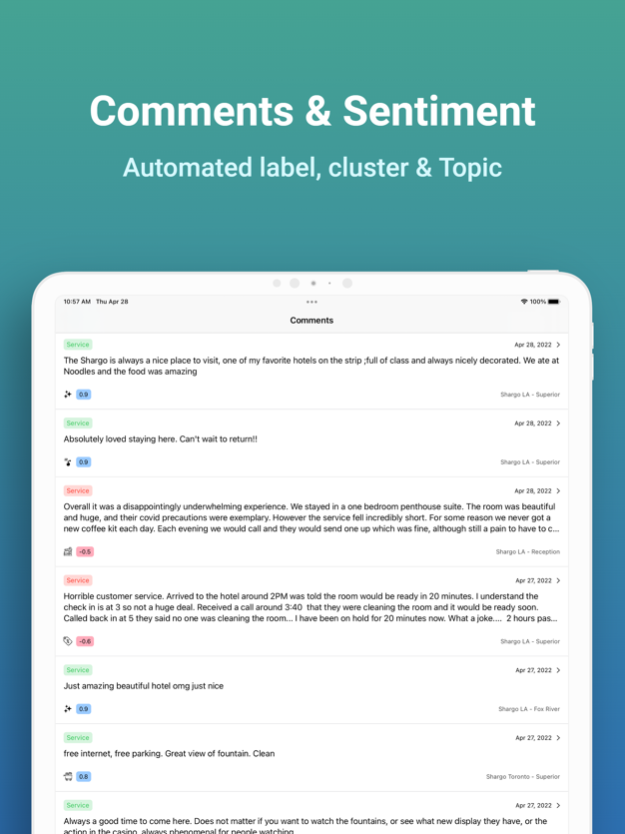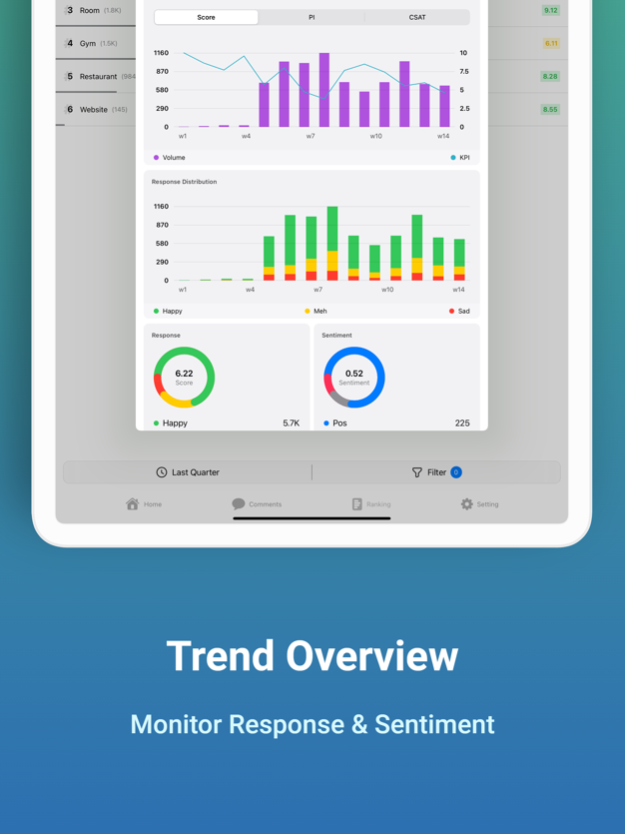PXP 2.2.4
Continue to app
Free Version
Publisher Description
PXP is the ultimate tool whether you are in the office or on-the-go. Visualization & notifications put power in the hands of your workforce to take action in real time.
Press'nXPress enables businesses to monitor and manage customer feedback in real-time in one place. With PXP for iOS, you can securely sign in to your Press’nXPress account and access anytime all the insights and customer feedback collected from physical, digital, and voice touchpoints.
• See total responses, different KPIs, and feedback
• Compare responses across locations, touchpoints, questions, and more
• Monitor top trending whys, topics, and clusters
• Real-time update to access most recent feedback
• Understand score and sentiment trend
• Response and sentiment distribution
Download the Press'nXPress PXP insights app to activate your employees everywhere by putting real power into the hands of your mobile workforce.
The PXP mobile app is included in your Press'nXPress Customer Feedback subscription. After you download the app, please enter your Press'nXPress login and password to get started.
Have questions?
If you are a Press'nXPress customer, please contact your Account Manager. If you are not a Press'nXPress customer but would like to learn more, please request a demo on this page: https://pxp.ai/book-demo
About Press'nXPress:
Press'nXPress PXP mobile app provides access to the Press'nXPress Feedback Management solutions used by companies around the world to track customer satisfaction. Press'nXPress Customer Feedback solution enables companies to collect, monitor, and act on feedback from customers, partners, and employees. Customers include retail, hotel and hospitality, entertainment and casinos, facility services, property management, fitness and gyms, restaurants, franchise business, and business-to-business.
Nov 2, 2022
Version 2.2.4
Minor improvements and bug fixes.
About PXP
PXP is a free app for iOS published in the Office Suites & Tools list of apps, part of Business.
The company that develops PXP is Discrete Choice Inc.. The latest version released by its developer is 2.2.4.
To install PXP on your iOS device, just click the green Continue To App button above to start the installation process. The app is listed on our website since 2022-11-02 and was downloaded 1 times. We have already checked if the download link is safe, however for your own protection we recommend that you scan the downloaded app with your antivirus. Your antivirus may detect the PXP as malware if the download link is broken.
How to install PXP on your iOS device:
- Click on the Continue To App button on our website. This will redirect you to the App Store.
- Once the PXP is shown in the iTunes listing of your iOS device, you can start its download and installation. Tap on the GET button to the right of the app to start downloading it.
- If you are not logged-in the iOS appstore app, you'll be prompted for your your Apple ID and/or password.
- After PXP is downloaded, you'll see an INSTALL button to the right. Tap on it to start the actual installation of the iOS app.
- Once installation is finished you can tap on the OPEN button to start it. Its icon will also be added to your device home screen.